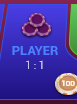Baccarat Babes Betting Rules
What is “Baccarat Babes” about?
In Baccarat Babes, you could bet on the Player or the Banker, whoever you think will get the total closest to nine. You could also bet on Tie or other betting options.
This is a multiplayer game that supports various players betting at the same time and the result will be out after the betting time of each round ends. To provide a real-time gaming experience, players can even bet on multiple tables simultaneously.
Over a long period of time, the game is likely to average a return to player rate (RTP) of 85.64%-98.94% of the total bets made.
Below is the start screen after entering the game:


Game Rules
After the betting time ends, dealer will deal two cards each to the Player and the Banker. All cards are dealt face up in the following order:
First card to the Player.
First card to the Banker.
Second card to the Player.
Second card to the Banker.
If dictated by the rules, a third card is drawn to the Player.
If dictated by the rules, a third card is drawn to the Banker.
Neither the Player nor the Banker gets more than three cards.
There are no values greater than 9 in Baccarat. If the total of the hand exceeds 9, the hand value is adjusted by subtracting 10. For example:
4 + 2 + 6 = 12 the hand value is 2
5 + 6 + 8 = 19 the hand value is 9
7 + 3 = 10 the hand value is 0
10 + 10 + 10 = 30 the hand value is 0
Except Tens, face cards (J, Q, K) and Aces, other cards are at their face value.
Tens and face cards (Jack, Queen, and King) count as 0.
Aces count as 1.
Whichever hand is closest to nine is the winner. Losing bets will be collected while the winning bets will be paid. When players win, the winnings will be added into balance and the account balance will also be updated when entering into next round or returning to the game lobby.
A Tie is when both hands have the same value, and neither hand wins nor loses. In this case, only the Tie bet wins. Those who bet on the Player and the Banker do not win or lose, and the stake will be refunded.
How to Play
1. Play at multiple tables
(1). Select the stake amount
Chips are shown at the bottom of the screen. Players can swipe and select the desired chip value. To choose another value, players must go to the chip area to change the chip before going back to place the bet.
![]()
(2). Select the betting option
Tap on the desired betting option. Every time players tap on the same betting option, the stakes will be multiplied by the same amount until reaching the maximum bet of the area.
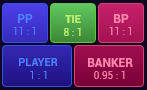
(3). Check the bet result and the bet amount
Betting result of the previous round and bets of the current round are displayed at the top-right corner of the table.

(4). Double the stakes
Double up all the unconfirmed bets on the table. Bets that are already confirmed will remain unchanged.
![]()
(5). Clear the stakes
Remove all the unconfirmed bets on the table.
![]()
(6). Confirm the stakes
After tapping “Confirm”, the stakes will be acknowledged and taken into player’s account.
![]()
Please note that “Clear” only applies to the unconfirmed bets and those cleared out won’t be taken into player’s account. After tapping “Confirm”, if players wish to place other bets before the betting time ends, please tap “Confirm” again. If this action is not executed, those additional bets will NOT be acknowledged and will NOT be taken into player’s account.
(7). Betting time
There is a timer above every dealer, players have to place bets within the betting time. Betting will not be accepted once the timer ends.

Betting Options and Paytable
The game table provides various betting options. Available betting options are located at the center of each table with the corresponding odds at the bottom.
Betting Rules
|
Betting Options |
Description |
Example |
|
P |
Player’s hand has the highest value. |
|
|
B |
Banker’s hand has the highest value. |
|
|
T |
Both hands have the same value. |
|
|
PLAYER PAIR |
First two cards dealt to the Player form a pair. |
|
|
BANKER PAIR |
First two cards dealt to the Banker form a pair. |
|
2. Enter a dealer’s table and play
(1). Select the stake amount
Chips are shown at the bottom of the screen. Players can swipe and select the desired chip value. To choose another value, players must go to the chip area to change the chip before going back to place the bet.
![]()
(2). Select the betting option
Tap on the desired betting area. Every time players tap on the same area, the stakes will be multiplied by the same amount until reaching the maximum bet of the area.
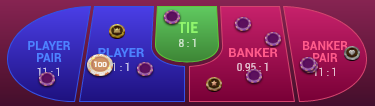
(3). Check the bet result and the bet amount
Result of the previous round and bets of the current round are displayed at the top-left corner of the screen.

(4). Double the stakes
Double up all the unconfirmed bets on the table. Bets that are already confirmed will remain unchanged.

(5). Re-bet
Place the same bet(s) as the previous round.

(6). Clear the stakes
Remove all the unconfirmed bets on the table. 
(7). Confirm the stakes
After tapping “Confirm”, the stakes will be acknowledged and taken into player’s account.
![]()
Please note that “Clear” only applies to the unconfirmed bets and those cleared out won’t be taken into player’s account. After tapping “Confirm”, if players wish to place other bets before the betting time ends, they’ll have to tap “Confirm” again. If this action is not executed, those additional bets will NOT be acknowledged and will NOT be taken into player’s account.
(8). Betting time
There is a timer on the screen, players have to place bets within the betting time. Betting will not be accepted once the timer ends.

Betting Options and Paytable
The game table provides various betting options. Available betting options are located at the top of each square with the corresponding odds at the bottom.
Betting Rules
Betting Options |
Description |
Example |
|
P |
Player’s hand has the highest value. |
|
|
B |
Banker’s hand has the highest value. |
|
|
T |
Both hands have the same value. Bets on the Player and the Banker are refunded in a Tie. |
|
|
PLAYER PAIR |
The first two card dealt to Player form a pair. |
|
|
BANKER PAIR |
The first two card dealt to Banker form a pair. |
|
Game controls
|
Controls |
Description |
|
|
Remove all the unconfirmed bets from the table |
|
|
Double up all the unconfirmed bets on the table |
|
|
Your bets will be accepted by the system only after tapping Confirm |
|
|
Display your current available balance. Tap to hide/unhide your balance amount |
|
|
Tap to show other sub-options |
|
|
Tap to find help information |
|
|
Turn background music on/off |
|
|
Check the game results and betting records |
|
|
Return to the Multiple Tables page and select a table limit |
|
|
Return to the lobby |
|
Dealer profile
|
Choose to enter a dealer’s table |
|
Table limit
|
Tap to select a table limit |
|
|
Remove all the unconfirmed bets from the table |
|
|
Double up all the unconfirmed bets on the table |
|
|
Place the same bets as made in your previous round |
|
|
Your bets will be accepted by the system only after tapping Confirm |
|
|
Switch to another road map |
Others
Electronic Malfunctions
In the event of a disputed judgement, final decision will be made based on the actual result provided by the official website.
Any failure of the player’s equipment, including but not limited to network connection or device problems, will NOT void the game result. Players can check their bet history in the Report section.
Any Operator system malfunction and/or hardware failure will terminate the game and the gaming table will be closed.
Physical Malfunctions
The Operator reserves the right to re-run or void the result should any errors occur while processing the gaming result.
Complaints
If players wish to make a complaint or dispute a game result, they must provide SBOBET with the date and time of playing, reference number of the game and other related information. Failure to do so will result in the complaint being rejected by SBOBET. Players must address their complaint within 24 hours of the dispute occurring. Any complaints submitted after 24 hours will be rejected by SBOBET without further explanation.