Fruit Basket Betting Rules
Game Overview
Fruit Basket is a 3x3 scratch game featuring a full basket of spring fruits.
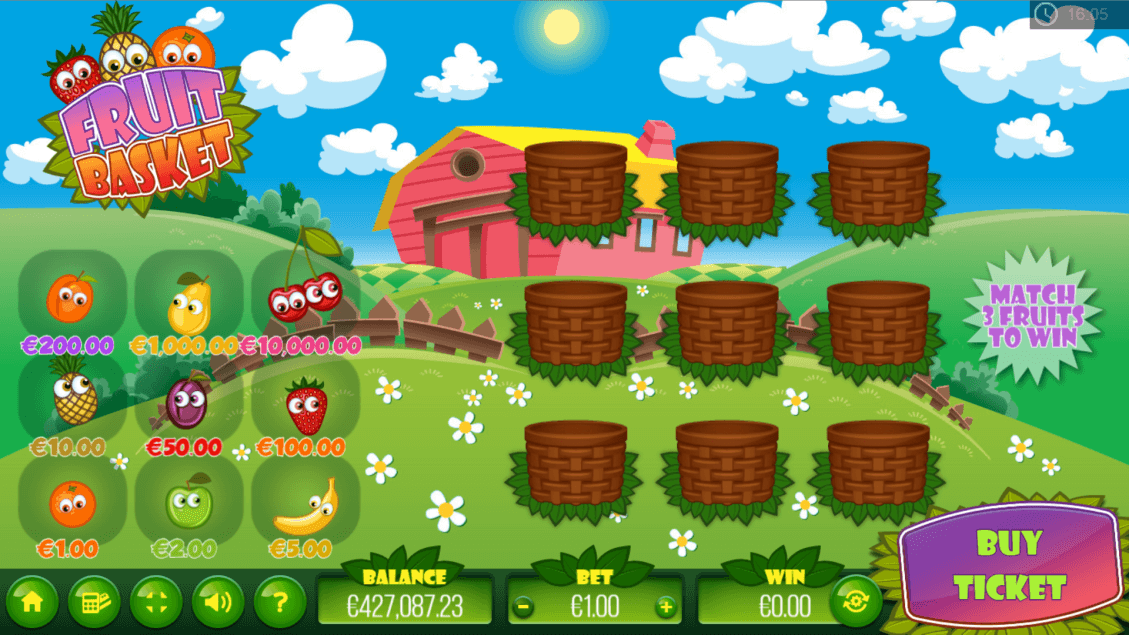
How to Play
- To play Fruit Basket, first, you need to place a bet. You can adjust the amount of your bet by using the plus and minus buttons on the sides of the bet display Press the button marked ' Buy Ticket ' or press the SPACE BAR to buy a ticket.
- Reveal what is in the baskets. This can be done two ways. You can either press on each basket, or you can remove them all by pressing on the ' SHOW ALL ' button. A press on the SPACE BAR will activate the ' SHOW ALL ' function.
- Once you have revealed what is hiding inside the baskets, check to see if you've won. You can do this either by checking that there are 3 matching symbols or by looking at the right side bottom of the screen on the 'WIN' box
- Malfunction voids all pays and plays.
The Paytable
The paytable in this game acts as a key, explaining the value of each symbol in the game. The win amount is determined based on bet amount x the paytable multiplier.
| Food | Multiplier |
|---|---|
 |
x 1 |
 |
x 2 |
 |
x 5 |
 |
x 10 |
 |
x 50 |
 |
x 100 |
 |
x 200 |
 |
x 1000 |
 |
x 10000 |
A Look Inside
a. Starting Screen
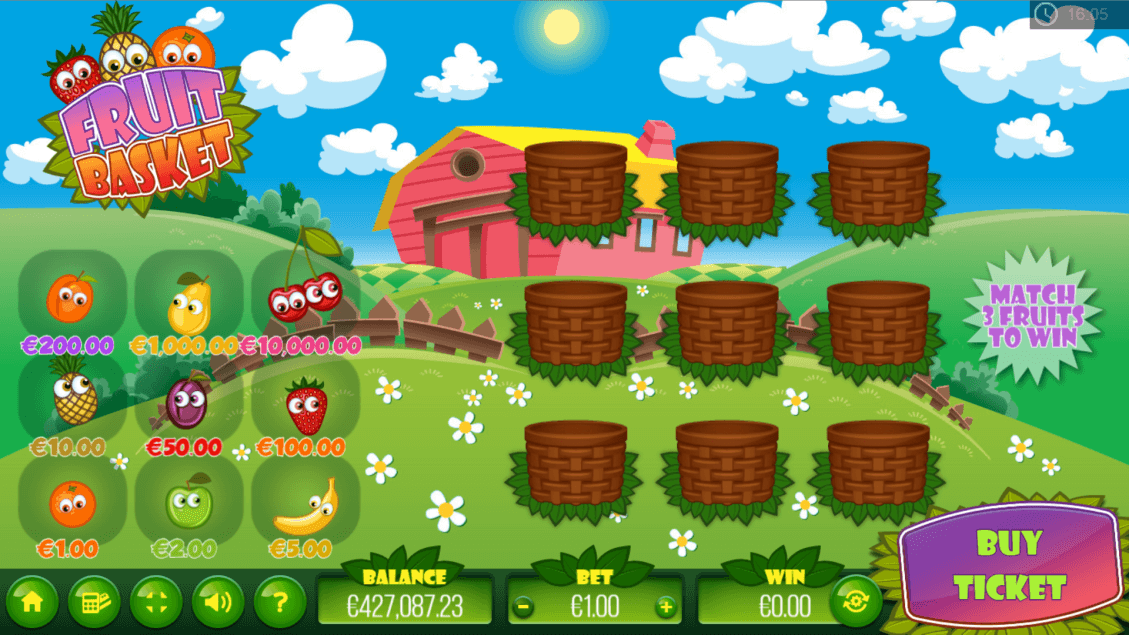
b. Winning Screen – Here you can see that the player has a winning symbol combination!

Reality Check
The reality check is a message window informing the player of the time he spent in the current game session.
The reality check is reappearing every set time interval.
The time interval is set in the player account, on the hosting website.
The reality check screen displays the time spent from the start of the current game session.
The player is offered three options:
- Continue – return to the game.
- Go to account – opens account web page.
- Quit game – exit game and return to the host website.
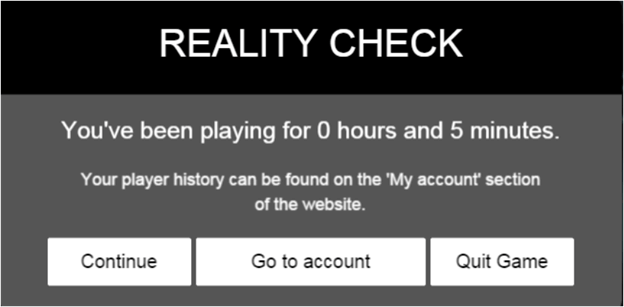
RTP Information
| RTP Information | |
|---|---|
| Game Type | 3 x 3 Scratch card |
| Number of symbols | 9 |
| Return to Player | 94.9% |