How do I know if I have won a bet?
You can use your statement bet list to check the result of your bet after it has been settled. To view your statement bet list, sign in to your SBOBET account and click on the Statement link located at the top of the page. To view the bets you have made on a specific day, search for the date you wish to view and click on the date to open the statement bet list page.
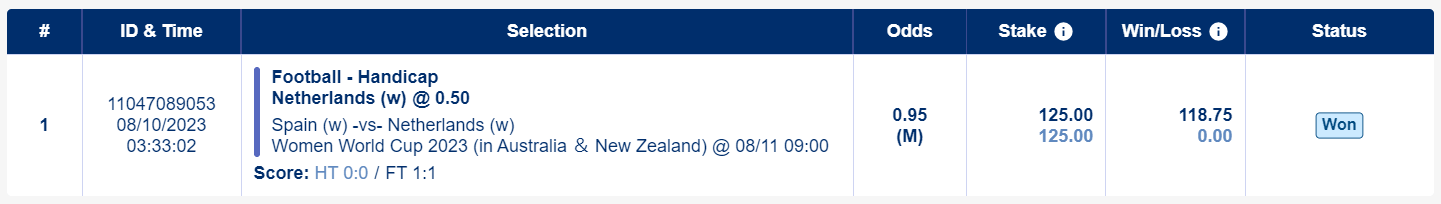
Bet Transaction: Bet transactions are tagged as “Betting” under the remark column in the statement page.
Date Range: You can toggle between the date range tabs to view previous transactions.
The status of your bet is shown under the status column of the statement bet list page. A bet that is won is tagged as “Won” under the status column.
View article in other languages: