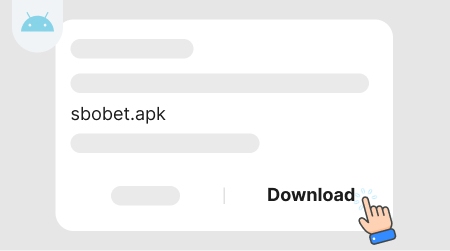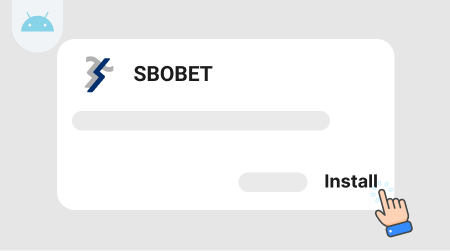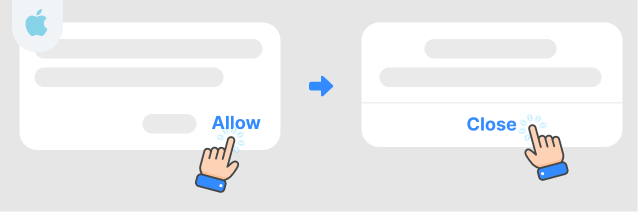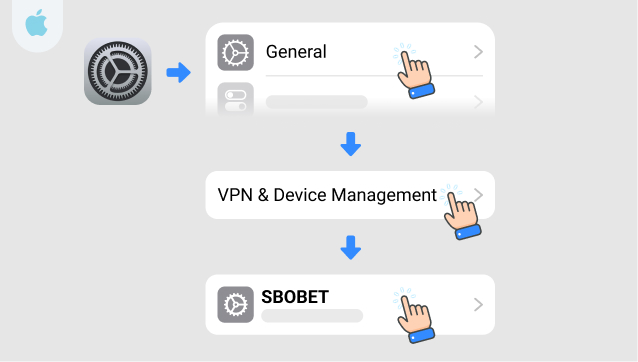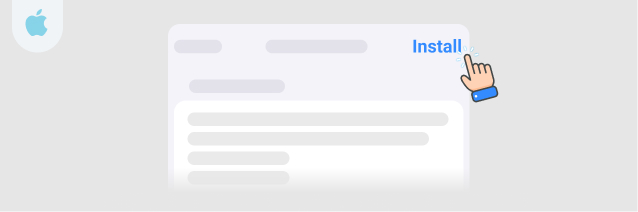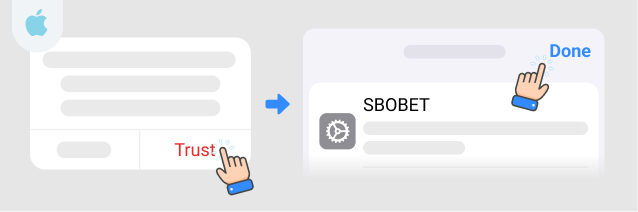How to Download SBOBET Mobile App
The SBOBET app is designed to enhance your gaming experience with regular updates and an interface that ensures fast and easy access to your favourite games anytime, anywhere. Downloading the app on Android and iOS is straightforward. Follow these steps to download, install, and start gaming in minutes:
Android:
1. Tap the Download App button or scan the QR code to start the download.
2. You’ll see the download progress on the top bar of your device.
3. Once downloaded, tap the notification bar or locate the APK file in your Downloads folder.
4. Allow the necessary app permissions to proceed with the installation.
5. The app will install on your device.
iOS:
1. Tap the Download App button or scan the QR code to download the configuration profile.
2. Tap Allow to download the profile, then tap Close.
3. Head Settings > General > VPN & Device Management on your device, then tap on SBOBET downloaded profile.
4. Tap Install at the top right corner, and enter your passcode if required.
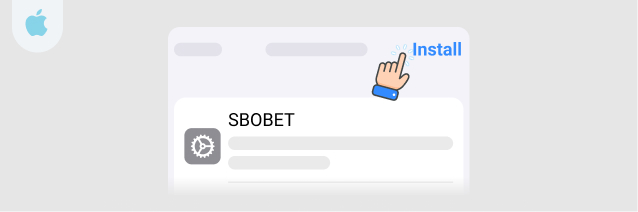
5. Review the consent agreement and tap Install.
6. Tap Trust to confirm the profile’s source, then tap Done.
7. Tap Install again if required.
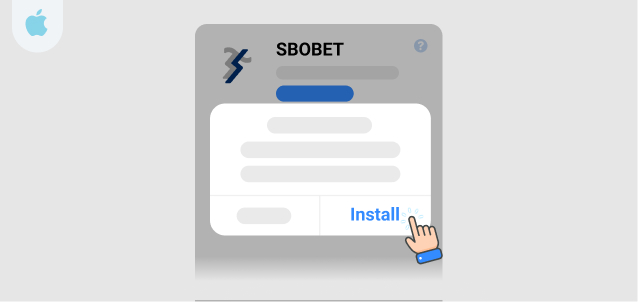
SBOBET Mobile App FAQs
1. Where can I download the SBOBET app?
To ensure you receive the most up-to-date SBOBET app, download it here: SBOBET app download page.
We recommend bookmarking this link. You can also download the SBOBET app from the banner on our official website or through links provided by your associate. Be cautious when downloading the SBOBET app from other sources, as they may contain malware.
2. Is the SBOBET app safe to use?
Yes, the SBOBET app is safe. Like our website, the mobile app is secure. We collect data anonymously, ensuring your personal information remains confidential. SBOBET is one of the world’s leading, licensed, and trusted online gaming brands. Learn more about Who is SBOBET? here.
3. Will the SBOBET app work on my device?
Most likely, yes. The SBOBET app is compatible with newer versions of Android (7.0 or later) and iOS (12.0 or later). The app should work seamlessly as long as your mobile system is up-to-date.
4. What to do if the SBOBET app is not working?
If you're having trouble with the app, follow these steps:
a. Check Your Connection: Ensure you have a stable internet connection via WiFi or mobile data.
b. Update the App: Make sure your app is up-to-date. We release new features and updates regularly.
c. Reinstall the App: If issues persist, try reinstalling the app.
d. Contact Customer Service: If you’ve tried the above steps and still have problems, contact our Customer Service.
5. Can I install and use the SBOBET app on multiple devices?
Yes, you can install and use the SBOBET app on multiple devices. However, you can only log in to the same account on one device at a time. Do not share your login details and change your password regularly for your safety. Avoid using the same password across different platforms.
6. What languages are available in the SBOBET app?
The SBOBET app is available in English, Indonesian, Thai, Vietnamese, and Burmese.
View article in other languages: