What are the game controls used in Toto Draw?
Sound Control - This allows the customer to increase or decrease the level of sounds in the game. The button on the right of the control mutes the sound altogether.
![]()
Odds Display - This allows the customer to select the format they wish to see the game odds displayed in. AS = Asian Decimals, UK = British Fractions, EU = European Decimals, and US = American Odds. Asian Decimals is your winnings as a decimal, British Fractions is your payout as a fraction, European Decimals is your payout as a decimal, and American Odds show how much money will be won on a $100 wager.
![]()
The odds, which differ for each bet type, are displayed in the Odds Panel shown below;

Balance - The customer’s balance is displayed near the top right of the game screen. The button immediately right of the amount hides/unhides the balance amount. When there are no active bets running, the button furthest right is enabled to allow balance refresh, to take into account bets placed on other website channels, voids and customer transactions such as deposits and withdrawals.
![]()
Game Results Panel - 10 seconds before each draw begins, the Game Results Panel shown below is cleared ready for the next draw. When a draw begins, as each ball is drawn the panel is updated;
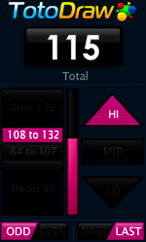
The Total figure at the top shows the total of all balls drawn so far.
Below and to the left of the Total figure are the TOTAL indicators. These show which of the 4 TOTAL ranges the total value of the balls drawn so far falls into. The ranges are under 84, between 84 and 107, between 108 and 132, or over 132.
Below and to the right of the Total figure are LO, MID and HI indicators. These show which of the 3 HI-LO ranges the total value of the balls drawn so far falls into. HI= totalling between 110 and 201, LO = totalling between 15 and 106, MID = 107, 108 or 109.
In the centre of the panel is a pink meter which graphically displays the Total rising.
At the bottom of the panel, there are 4 indicators; ODD, EVEN, FIRST, and LAST. The ODD and EVEN indicators show whether the total of all balls drawn so far is odd or even. FIRST and LAST are hidden until the 6th ball is drawn. Once the 6th ball is drawn, if the number on the first ball drawn is higher than the number on the last ball drawn, FIRST is displayed. If the number on the last ball drawn is higher than the number on the first ball drawn, LAST is displayed.
Countdown Timer - The Countdown Timer below counts down until the next draw. If there are winning bets in the previous draw, the timer counts down from 44 seconds as winning bets are displayed for longer. If there were no winning bets in the previous draw, the timer starts at 50 seconds. When the timer shows 10 seconds remaining, it changes colour to indicate that a draw is soon to start. When it shows 5 seconds remaining, betting is closed and no bets can be placed. When a draw is running and the balls are being drawn, the timer is closed. Once the draw is finished, the timer restarts from 50 seconds and betting is reopened.

Bet Panel - The Bet Panel allows the customer to select the single draw Stake amount of a bet (see ‘Placing Single Draw Bets’ and ‘Placing Consecutive Draw Bets’), view the potential Payout of a single draw bet and select the number of consecutive draws to plce a bet for (see ‘Placing Consecutive Draw Bets’). The Place Bet button is then used to confirm the bet.
![]()
Note: The Stake per draw amount must be within the minimum and maximum bet amounts (see ‘Bet Amounts’).
Ball Display Area - As each of the 6 balls are drawn, they appear in the Ball Display area shown below. Between draws, the balls from the last draw are visible. When the Countdown Timer reaches 10 seconds, the balls are cleared ready for the next draw.
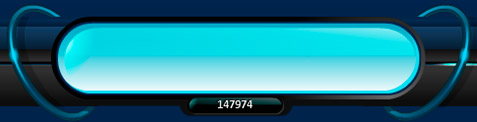
Bet Slip - The Bet slip, as shown below, displays details of all unsettled bets placed by the customer.
![]()
The fields displayed are;
- The date and time that the bet was placed. This is the server time, not the customer’s local time.
- The Game that the bet was placed on
- A description of the selection made
- The individual Bet ID
- The id of the draw that the bet was placed for
- How many more consecutive draws (Draws) have this bet placed.
- The bet odds
- The single draw bet stake amount
- The single draw bet potential win amount
If more than 3 bets have been placed, the arrow buttons on the right hand side of the slip can be used to scroll down and view the additional bets.
Draw ID’s - The current Draw ID is shown below the Ball Display Area. The id for the next draw is shown above the Countdown Timer. When viewing your bet history, your games are displayed under their associated Slip ID. This is the Draw ID rounded down to the nearest 100. For example, if your Draw ID was 1234567891101, the relevant Slip ID would be 1234567891100.